Classrooms today are evolving faster than ever. Gone are the days of chalk dust and static projectors – students expect more, and teachers need tools that make learning both engaging and efficient. At the center of this shift is the interactive flat panel, a modern teaching solution that combines digital flexibility with hands-on learning.
Schools and colleges are rapidly upgrading to ensure their classrooms are not just equipped but future-ready. For decision-makers, the real challenge isn’t deciding whether to adopt panels – it’s choosing the right one. When you’re evaluating an interactive flat panel, you’re not just buying hardware, you’re investing in better teaching, stronger student engagement, and higher institutional credibility.
Why Interactive Panels Are Essential in Modern Classrooms
The classroom is no longer a one-way flow of information. Students learn best when they interact, collaborate, and visualize concepts. Panels make this possible by combining touch interactivity, multimedia integration, and real-time collaboration. They help teachers save time, allow students to participate actively, and give administrators confidence that their schools are keeping pace with global education standards. In essence, adopting an Interactive Intelligent Panel is not a luxury but a necessity for institutions aiming for academic excellence.
Step 1: Define Your Classroom Needs First
Before exploring features or prices, start with your school’s unique requirements. Ask yourself:
- How many students are typically in each classroom?
- Is the room small, medium, or large?
- What subjects will benefit most from panel features (STEM, languages, arts)?
- Will teachers use the panel for hybrid learning or strictly in-class teaching?
This clarity helps you avoid overspending on advanced features you may never use while ensuring you don’t underinvest in essentials.
Step 2: Consider Size and Visibility
One of the most practical decisions is choosing the right size. For small classrooms, 55-65 inch panels may suffice. Larger classrooms or lecture halls benefit from 75-inch or bigger models. Key factors include:
- Ensuring students at the back can see clearly
- Considering brightness levels for naturally lit rooms
- Factoring in seating arrangements and classroom dimensions
Getting size wrong can undermine the panel’s effectiveness, so matching it to visibility needs is crucial.
Step 3: Evaluate Touch and Interactivity Features
Panels are only as good as their interactivity. The best ones allow multiple students to write, draw, or annotate simultaneously. Features to look for include:
- Smooth, responsive multi-touch capability
- Precision stylus writing without lag
- Palm rejection to avoid accidental marks
- Options for split-screen collaboration
High-quality interactivity creates student engagement that goes beyond listening, making lessons more participatory.
Step 4: Check Connectivity and Integration
A panel is not an isolated tool – it needs to integrate seamlessly into your school’s digital ecosystem. Look for:
- HDMI, USB, and wireless connectivity options
- Screen-sharing features for laptops and mobile devices
- Compatibility with cloud platforms for saving and sharing lessons
- Built-in apps for whiteboarding, quizzes, and annotation
Connectivity ensures flexibility for teachers while preparing classrooms for digital transformation in education.
Step 5: Don’t Overlook Software and Content
While hardware matters, software drives functionality. Ensure the panel comes with:
- Whiteboard applications with multiple tools
- Access to digital content libraries
- Assessment tools like polls and quizzes
- Cloud integration for storing and sharing resources
Panels with robust software reduce teacher workload and deliver better learning outcomes.
Step 6: Assess Training and Teacher Support
The most advanced panel is useless if teachers don’t know how to use it. Budget and plan for:
- Initial training workshops
- Subject-specific sessions (math, science, languages)
- Refresher courses to keep usage consistent
When teachers feel confident, panels become assets instead of intimidating technology.
Step 7: Compare Durability and Maintenance Needs
Panels are long-term investments, so durability matters. Prioritize:
- Scratch-resistant screens
- Sturdy builds that withstand heavy usage
- Vendor warranties and support packages
- Availability of replacement accessories like stylus pens
Durability ensures your investment supports classrooms for years without frequent replacements.
Step 8: Align With Budget Without Compromising Value
The cost of panels varies widely. While affordability is important, focusing only on upfront prices can backfire. Instead, consider total cost of ownership, which includes:
- Installation
- Accessories
- Training
- Maintenance contracts
- Long-term savings on printing, projectors, and paper
This holistic view ensures financial sustainability while delivering maximum educational impact.
Step 9: Prioritize Future-Proofing
Technology evolves rapidly. Choose panels that are ready for tomorrow’s needs by ensuring:
- Regular firmware and software updates
- Compatibility with AI-driven tools and AR/VR features
- Cloud-based integration for hybrid learning
By planning ahead, schools avoid obsolescence and ensure smoother upgrades.
Common Mistakes to Avoid When Selecting Panels
- Choosing based only on cost, ignoring features or durability
- Not involving teachers in the decision-making process
- Over-investing in luxury features irrelevant to curriculum needs
- Skipping training budgets, leading to underutilization
Avoiding these ensures the panel serves its purpose effectively.
The Emotional ROI of Panels
Beyond numbers, panels deliver intangible but powerful returns:
- Teachers feel empowered and innovative
- Students feel motivated and curious
- Parents feel confident in the school’s modern approach
This emotional ROI translates into trust, better admissions, and stronger school reputation.
Final Thoughts
Selecting the right panel is about balance – matching features with needs, weighing cost against long-term value, and ensuring teacher support for effective usage. The interactive flat panel is not just a teaching tool; it’s an enabler of collaboration, creativity, and engagement.
By choosing the Interactive Intelligent Panel wisely, schools and colleges build future-ready classrooms where learning is immersive, teaching is stress-free, and academic outcomes thrive. In the end, the right panel is not just a purchase – it’s a promise to students, teachers, and parents that education will always evolve to inspire.